Mac에서 iTerm2 아이콘을 변경해보자!
작성일자 : 2024년 09월 15일
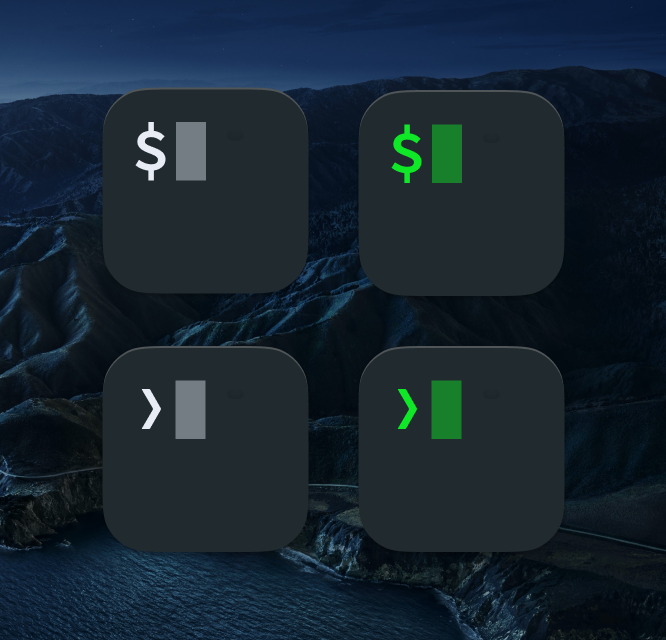
방법
이번 포스팅에서는 맥에서의 iTerm2의 아이콘을 기본 아이콘에서 커스텀 아이콘으로 변경하는 방법에 대해 알아보겠습니다.
변경 전
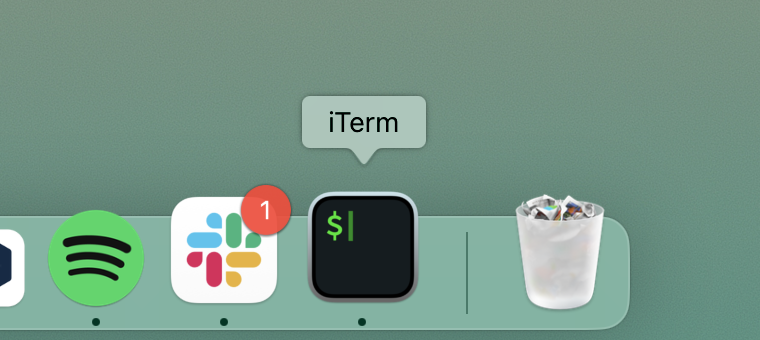
변경 후
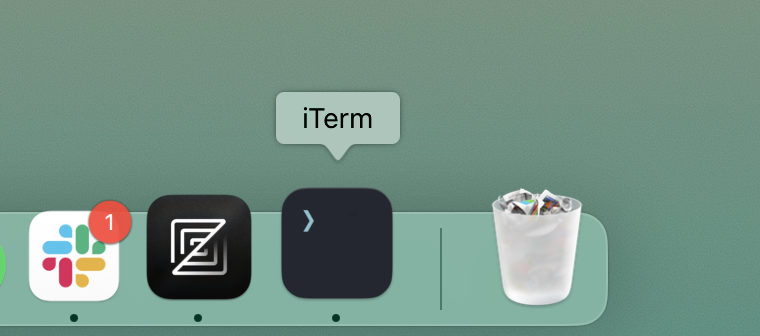
아이콘 이미지 준비
먼저, jasonlong의 iterm2-icons 리포지토리를 통해 변경하고자 하는 아이콘 이미지를 준비합니다.
GitHub - jasonlong/iterm2-icons: Replacement icon for iTerm2 or other macOS terminal apps. Designed for Big Sur.
Replacement icon for iTerm2 or other macOS terminal apps. Designed for Big Sur. - jasonlong/iterm2-icons
github.com
아래의 명령어를 통해서 ~/iterm2-icons 디렉토리에 이미지를 다운로드 받습니다.
$ git clone git@github.com:jasonlong/iterm2-icons.git ~/iterm2-icons
아이콘 변경
Applications폴더에서iTerm.app을 우클릭하여Get Info를 클릭합니다.

git clone받은iterm2-icons디렉토리에서 원하는 아이콘 이미지를 선택합니다.
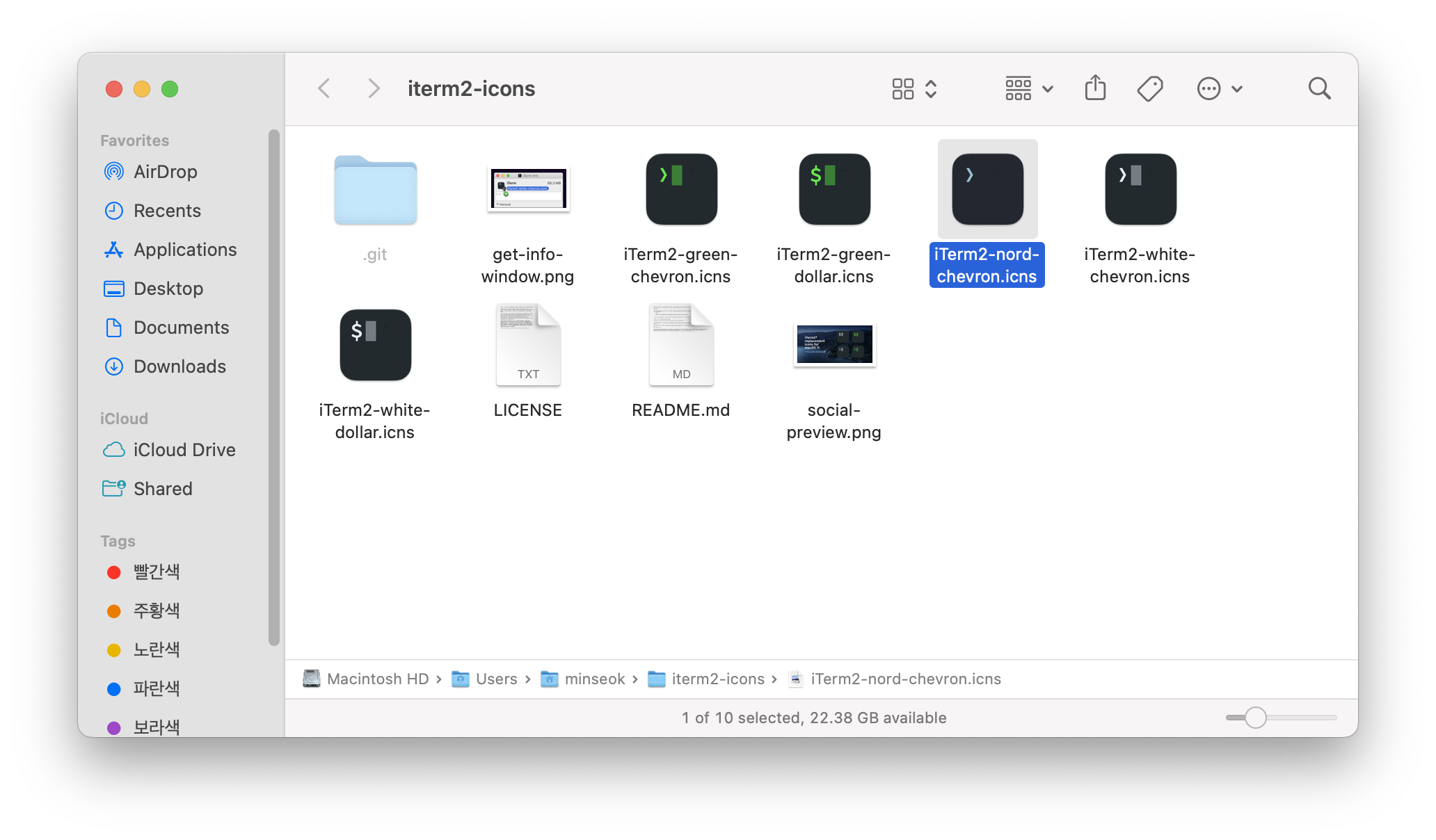
- 해당 아이콘을 드래그하여
Get Info창에 있는 아이콘에 겹쳐 놓고, 변경합니다.
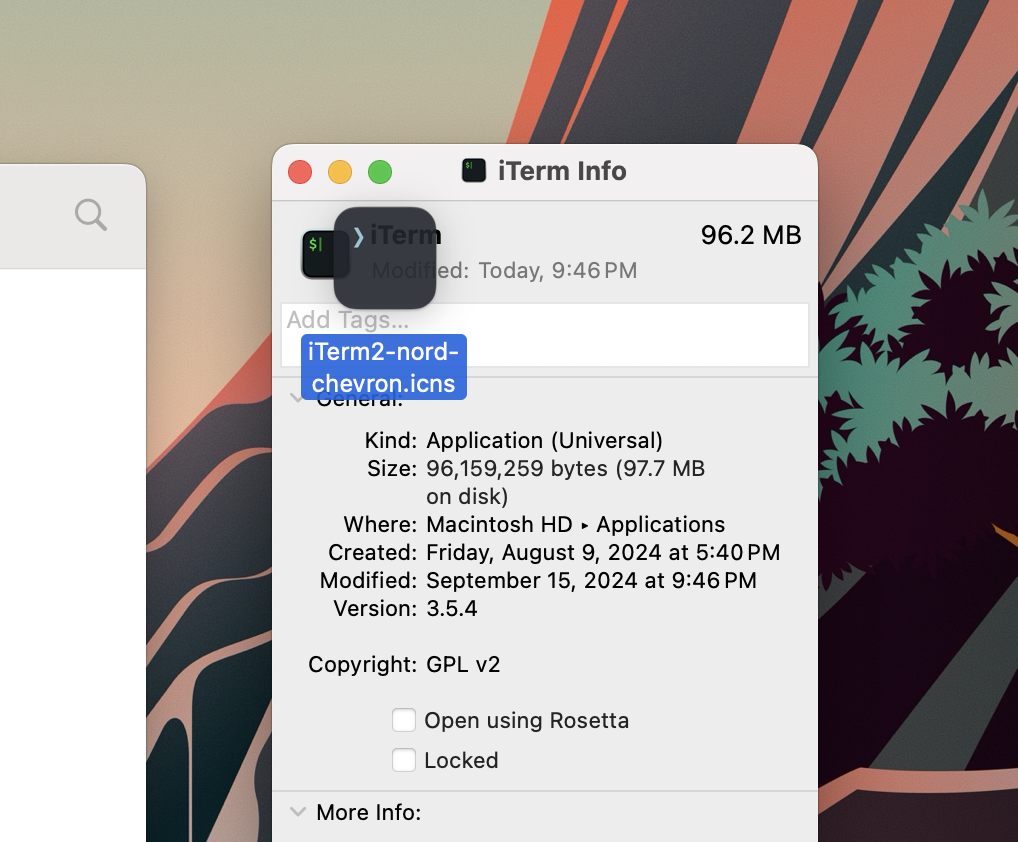
iTerm2를 재실행하면 변경된 아이콘을 확인할 수 있습니다.
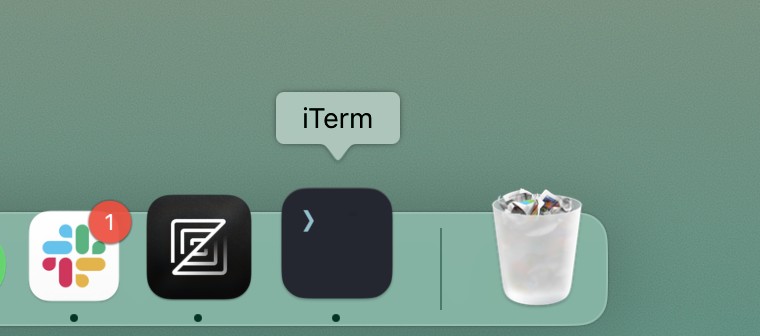
Reference
GitHub - jasonlong/iterm2-icons: Replacement icon for iTerm2 or other macOS terminal apps. Designed for Big Sur.
Replacement icon for iTerm2 or other macOS terminal apps. Designed for Big Sur. - jasonlong/iterm2-icons
github.com
