각기 다른 Base URL의 WebClient 인스턴스 사용하기
작성 일자 : 2024년 11월 03일
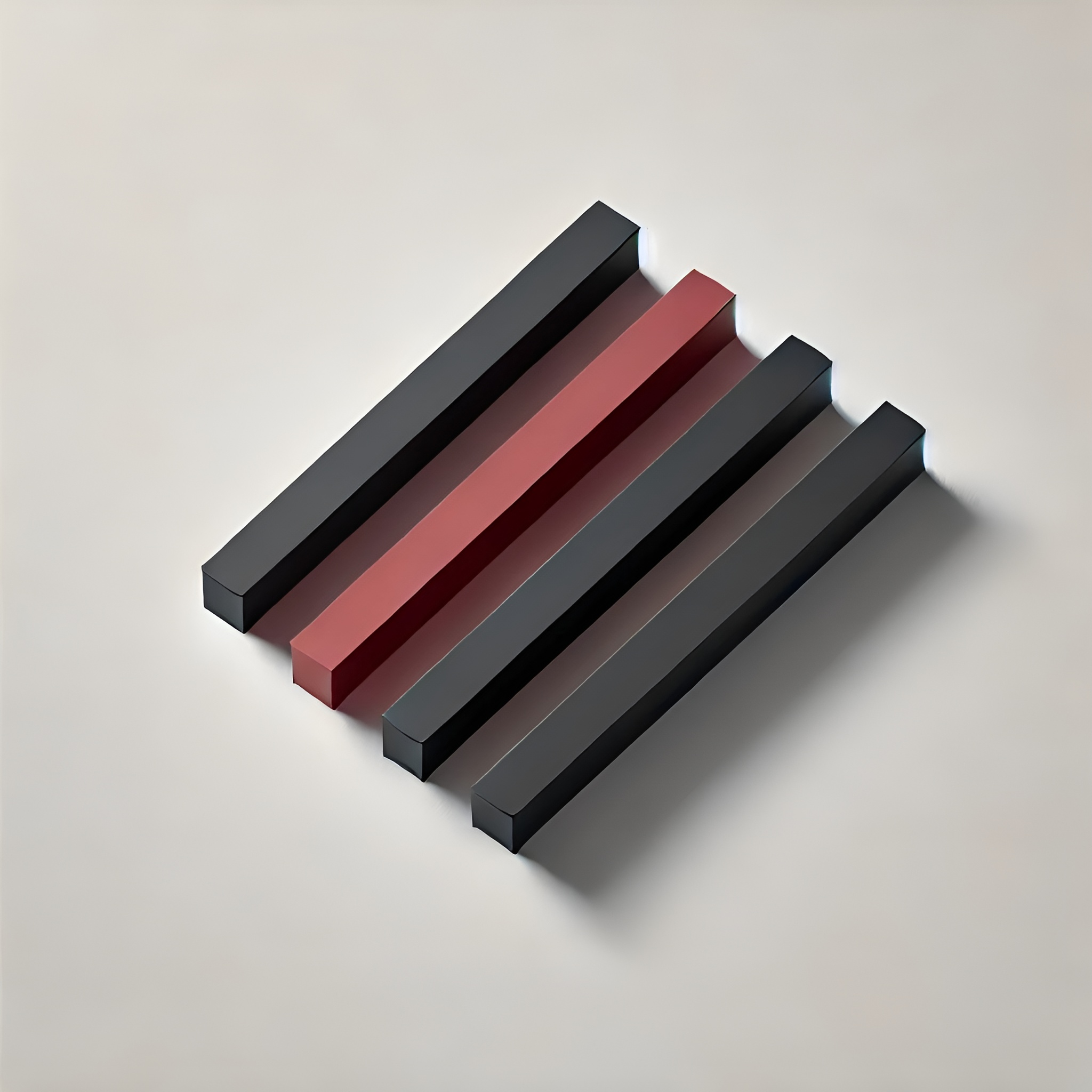
개요
WebClient는 비동기 HTTP 호출을 위한 Spring Framework의 모듈입니다.
WebClient는 WebClientConfig를 작성하여 Configuration 할 수 있으며, baseUrl을 설정하여 해당 URL로 요청을 보낼 수 있습니다.
실제 애플리케이션에서는 여러 서드파티 API를 사용하거나, 다양한 서비스를 호출할 때, 각기 다른 Base URL을 가지는 경우가 많습니다. 이번 포스팅에서는 여러 WebClient 빈을 각기 다룬 Base URL로 설정하는 방법에 대해 알아보겠습니다.
application.yml에 여러 Base URL 설정하기
먼저, 각 서비스에 대한 URL을 application.yml에 정의합니다.
service:
langchain:
url: http://langchain.com
image-processing:
url: http://image-processing.com
web-crawling:
url: http://web-crawling.com
lombok.config 작성하기
프로젝트 루트 경로에 lombock.config 파일을 생성한 후 아래의 내용을 작성합니다.
lombok.copyableAnnotations += org.springframework.beans.factory.annotation.Qualifier
WebClientConfig 작성하기
다음으로, WebClientConfig를 작성하여 각 WebClient 빈을 생성합니다.
@Configuration
public class WebClientConfig {
@Value("${service.langchain.url}")
private String langchainBaseUrl;
@Value("${service.image-processing.url}")
private String imageProcessingBaseUrl;
@Value("${service.web-crawling.url}")
private String webCrawlingBaseUrl;
@Bean
public WebClient langchainWebClient() {
return WebClient.builder()
.baseUrl(langchainBaseUrl)
.defaultHeader(HttpHeaders.CONTENT_TYPE, MediaType.APPLICATION_JSON_VALUE)
.build();
}
@Bean
public WebClient imageProcessingWebClient() {
return WebClient.builder()
.baseUrl(imageProcessingBaseUrl)
.defaultHeader(HttpHeaders.CONTENT_TYPE, MediaType.APPLICATION_JSON_VALUE)
.build();
}
@Bean
public WebClient webCrawlingWebClient() {
return WebClient.builder()
.baseUrl(webCrawlingBaseUrl)
.defaultHeader(HttpHeaders.CONTENT_TYPE, MediaType.APPLICATION_JSON_VALUE)
.build();
}
}
서비스 계층에서 WebClient 사용하기
서비스 계층에서는 각 WebClient 빈을 주입받아 사용하며, @Qualifier를 사용하여 각 WebClient 빈을 구분합니다.
@Service
@RequiredArgsConstructor
public class MyService {
@Qualifier("langchainWebClient")
private final WebClient langchainWebClient;
@Qualifier("imageProcessingWebClient")
private final WebClient imageProcessingWebClient;
@Qualifier("webCrawlingWebClient")
private final WebClient webCrawlingWebClient;
public void callLangchainService() {
langchainWebClient.get()
.uri("/api/v1/langchain")
.retrieve()
.bodyToMono(String.class)
.subscribe(response -> System.out.println("Response from Langchain: " + response));
}
public void callImageProcessingService() {
imageProcessingWebClient.get()
.uri("/api/v1/image-processing")
.retrieve()
.bodyToMono(String.class)
.subscribe(response -> System.out.println("Response from Image Processing: " + response));
}
public void callWebCrawlingService() {
webCrawlingWebClient.get()
.uri("/api/v1/web-crawling")
.retrieve()
.bodyToMono(String.class)
.subscribe(response -> System.out.println("Response from Web Crawling: " + response));
}
}
@Qualifier 어노테이션
@Qualifier어노테이션은 동일한 타입의 빈이 여러 개 존재할 때, 어떤 빈을 주입할지 지정할 때 사용합니다.- 이를 통해
MyService에서langchainWebClient는service.langchain.url에 설정된 Base URL을 가진WebClient빈을 주입받고,imageProcessingWebClient는service.image-processing.url에 설정된 Base URL을 가진WebClient빈을 주입받습니다.
